Temple run for ARMV6 Devices With auto dead fix And Unlimited Coins
The most Addictive game is on Android.
Now Beat your own score again and again.
You have stolen the cursed idol from the temple.
Now run as fast as you can to Save yourself from the Evil Monkeys.
Now this is the best time to test your reflexes.
Run on ancient temple walls and along cliffs.
Swipe to turn,Jump and slide to avoid different kind of obstacles.
Collect coins and buy power up and see how far can you run.
How To Fix Auto Dead:-
To Fix Auto Dead You Need to download the game the file mentioned below.
Click on the name to get the Link
Temple Run
Save Files
Fully Unlock
Root Explorer
Download and extract the files in the sd card.
Then install Temple Run and Root Explorer.
Open Save game file folder with Root Explorer and copy a file com.imangi.templerun from it.
Replace it with a file data/data/ with com.imangi.templerun
And change the permission of the folder to
R W X
R - X
- - X
For Auto Dead Problem Fix
copy the file of com.imangi.templerun from fully unlock and paste it in
Android/Data/
When the Game Starts. You have to double tap on the screen to get Wings that Cheats Death.
If you have any Problem then comment below.
Now Beat your own score again and again.
You have stolen the cursed idol from the temple.
Now run as fast as you can to Save yourself from the Evil Monkeys.
Now this is the best time to test your reflexes.
Run on ancient temple walls and along cliffs.
Swipe to turn,Jump and slide to avoid different kind of obstacles.
Collect coins and buy power up and see how far can you run.
How To Fix Auto Dead:-
To Fix Auto Dead You Need to download the game the file mentioned below.
Click on the name to get the Link
Temple Run
Save Files
Fully Unlock
Root Explorer
Download and extract the files in the sd card.
Then install Temple Run and Root Explorer.
Open Save game file folder with Root Explorer and copy a file com.imangi.templerun from it.
Replace it with a file data/data/ with com.imangi.templerun
And change the permission of the folder to
R W X
R - X
- - X
For Auto Dead Problem Fix
copy the file of com.imangi.templerun from fully unlock and paste it in
Android/Data/
When the Game Starts. You have to double tap on the screen to get Wings that Cheats Death.
If you have any Problem then comment below.





Aucun commentaire:
Enregistrer un commentaire